|
Making a Wave File your |
|
|
|
1, Load your CD or Single to a Audio Editor on your PC & shorten it from a good part of the song up to the max of 2 mins in length & fade it out with a 60% fade out & save it as a wav file. |
|
|
|
2, |
|
Use your Nokia Wave Converter & convert it to Nokia`s format & save it again. |
|
|
|
3, |
|
Now using Nokia PC Suite & using File Transfer drag it on to the Memory card, when you have loaded it on to your Memory card use your phones Menu to copy it to sounds. |
|
Check that it is now in the Recorder Application, once it is Delete the Wave you originally put on the Memory card as you do not want it twice as this will use twice the memory for the same Wave. |
|
In Recorder Application choose Menu & copy it to Memory card & Delete the originally again until you are left with the just the wave on the Memory card in Recorder Application. |
|
|
|
|
|
|
|
|
|
4, |
|
Go to System on your phone & press settings, go to System settings & change, now change your Default ringing tone to your Wave you saved earlier, or it could be used in any of the Application tones as well. |
|
|
|
5, |
|
Lastly from the Front phone interface do the same again on what ever profile you normally use i.e. Personal, Car, Headset, Meeting etc... File, go ahead & ring it, i bet it will make you smile... |
|
|
|
Notes.. |
|
You can set it to play a different Wave File for each Contact in your Telephone directory. |
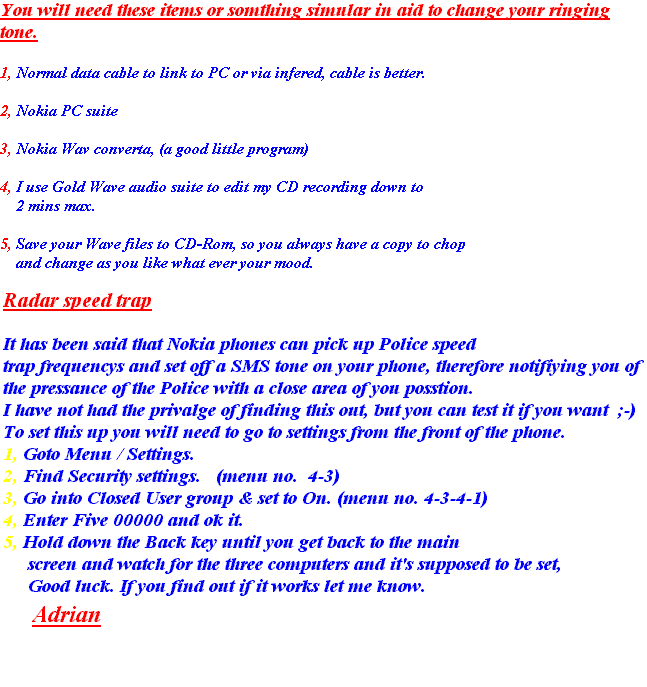
|
Back to the top of the page |
|
Page 1 | Page 2 | Page 3 | Page 4 | Page 5 | Page 6 |